FAQs For RoomingShare - Base Website
How to use this website?
To begin using this website, you must signup as a Renter (Tenant) or a Property Owner (Landlord) and complete your personal profile, first.
Who is a Tenant?
Anyone looking to rent/lease a property, regardless of type, is considered a Tenant.
Who is a Landlord?
Anyone who list a property for rent/lease or share, regardless of type, is considered a Landlord.
Available property types
Property types can inclute a single room, apartment, duplex, condo or a house.
How does RoomingShare works?
RoomingShare is a Do It Yourself (DIY) web platform for renters and property owners to interact. Whether you are renting/sharing a single room, apartment, condo or house, this is the space for you.
The process is simple and straight forward:
1. List The Property
2. Fill The Rental Application Form
3. Sign The Lease Agreement Form
4. Setup Your Online Rental Payment Account
Property Listing - Tenant Request
Tenant Listing: In order to be able to list a property request a Tenant must register, complete the personal profile and select your profile type (Tenant). It is in the Tenant’s best interest to accurately list the requirements of the property he/she desires. This must include the amenities, location etc……. You can then browse the thousands of Property Owners listings and make a selection. After the selection is made you can communicate with the intended Property Owner via our platform online tools. Use the form on the Listing Page to start the conversation.
Note: A photo of the Tenant must be uploaded in the image block for identity purposes. Use the title block for a short description and location of your search. Example: Looking for apartment in Los Angeles.
Property Listing - Landlord Upload
Property Owner Listing: It is the responsibility for Property Owners to list an accurate and complete description of the property. The amenities must be specified correctly to avoid misconception or misunderstanding. Detailed graphics or videos are necessary for clarity of what the property looks like. The Property Owner has the option to select a Tenant listing that matches his property and communicate using our platform online tools. Use the form on the Listing Page to start the communication.
How do I upload or send documents across the website?
To upload or send documents across the the website, use the Send Form located at the right bottom of the Listing page.
How do I fill the Rental Application Form?
After selecting the desired property, the next step is to fill an application form. To fill the rental application go to the menu bar and select the Useful Link tab. From the dropdown select Rental Application. The Application Form is a basic requirement for the rental process. Once the form is completed, you can save a copy which could be sent to multiple Property Owners if needed by using the Send Form on the right bottom of the Listing Page. A Tenant maybe subjected to a Background Check by specific Property Owners. See Rental Application………
How do I get and fill the Compatibility Check List?
To get a Compatibility Check List go to the menu bar and select the Useful Link tab. Then download the Check List, fill it, sign it and upload it using the Send Form located at the right bottom of the Listing page. The Tenant or the Landlord has the option to request the Compatibility Check List.
How do I accomplish Background Check & Tenant Screening?
To accomplish the Background Check and Tenant Screening, go to the menu bar and select the Useful link tab. From the dropdown select the Background Check. Either the Tenant or Landlord could request the Background Check. There is a small fee associated with the process which can be negitiated between the Tenant and Landlord.
How do I fill and sign the Lease Agreement form?
To fill the Lease Agreement form go to the menu bar and select the Useful Link tab. From the dropdown select Lease Agreement. A lease is a legal document that outlines the terms and responsibilities of the tenant and landlord. It’s important to review it carefully before signing. This will ensure that you’re protected in case there are problems. The Lease Agreement information source is the Rental Application Form. Before signing a Lease Agreement, The Property Owner must ensure that the information gathered on the form meets their requirements. If a Background Check is required, verify the validation date on the report. The terms and conditions of the lease should be clear and understandable. See Lease Agreement……..
What's the next step after signing the Lease Agreement?
The next step after signing the Lease Agreement is to setup an online payment account using our online Payment Portal. To accomplish this, go to the menu bar and select the Payment Portal tab then signup. Note: An additional signup is required. You can use your RoomingShare signup credentials or create new ones.
FAQs For Online Payment Portal
The Payment Portal is a gateway for managing the monthly rent payment being paid by the Tenant.
Online Rent Payment simplifies the payment process for both Tenants and Property Owners. Rent is collected on time and the collection cost is reduced. Both Tenants and Landlords have access to a highly detailed reporting system. Reminder notifications are sent out to Tenants to ease the burden of paying on time. To facilitate this process which is time and cost saving for both the Tenant and Property Owner, a minimal fee of 3% of the rent is needed from the Property Owners to keep the system functioning properly.
Each Landlord is responsible for the payment from his Tenant. After concluding an agreement from RoomingShare base site between the Landlord and the Tenant the Landlord will setup the process as follows:
1. The property data must be added first.
2. Then input the Tenant information.
3. Next enter the lease information which includes the payment information.
4. An invoice will be generated automatically.
Note: These steps must be followed sequentially for proper functionality. Information must be added as necessary and to the best of your ability.